What is Search Console?
Google Search Console is a free service offered by Google that helps you monitor, maintain, and troubleshoot your site’s presence in Google Search results. Search Console helps you understand and improve how Google sees your site.
Search Console offers tools and reports for the following actions:
- Confirm that Google can find and crawl your site.
- Fix indexing problems and request re-indexing of new or updated content.
- View Google Search traffic data for your site: how often your site appears in Google Search, which search queries show your site, how often searchers click through for those queries, and more.
- Receive alerts when Google encounters indexing, spam, or other issues on your site.
- Show you which sites link to your website.
- Troubleshoot issues for mobile usability, and other Search features.
Set up instructions
1. Search for ‘Google Search Console’ and click to visit the site.
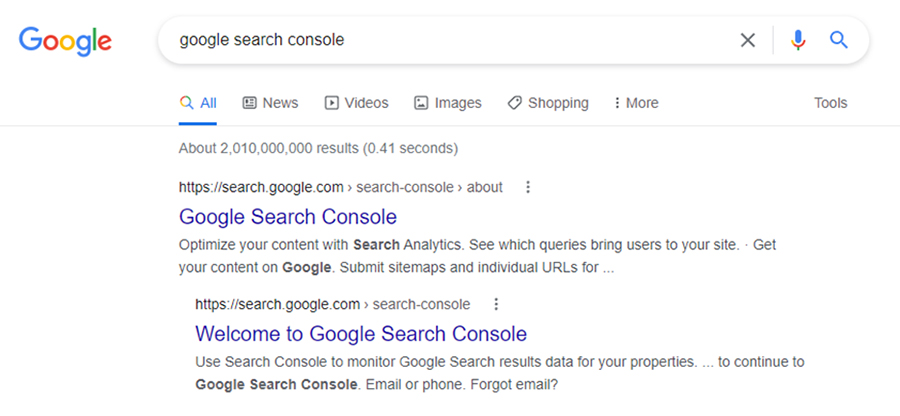
2. You will need to have a Google account in order to continue. If you already use one of Google services already, e.g. Gmail, use the same log in details. If you do not have a Google account, you will be invited to register.
3. Click ‘Start’ and sign in with your Google log in details.
4. Enter your domain in the second box, e.g. https://mywebsite.com.
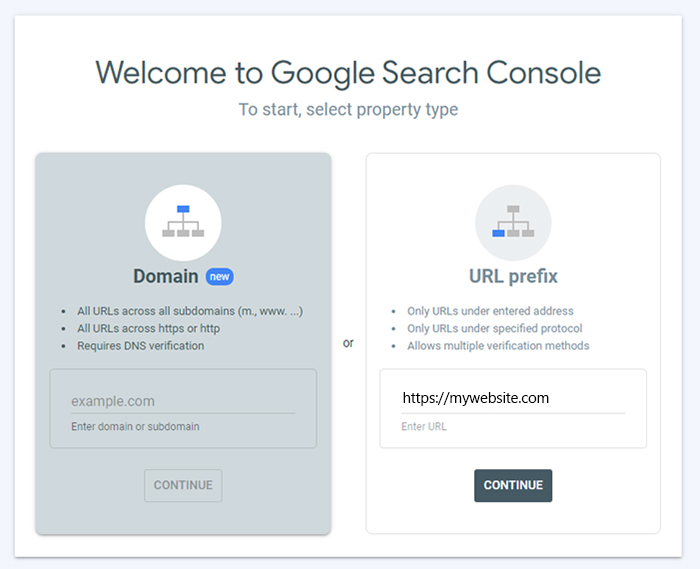
5. You will then need to verify ownership of the site. Download the HTML file and then email it to us to upload to the web server. It’ll only take a minute to do.
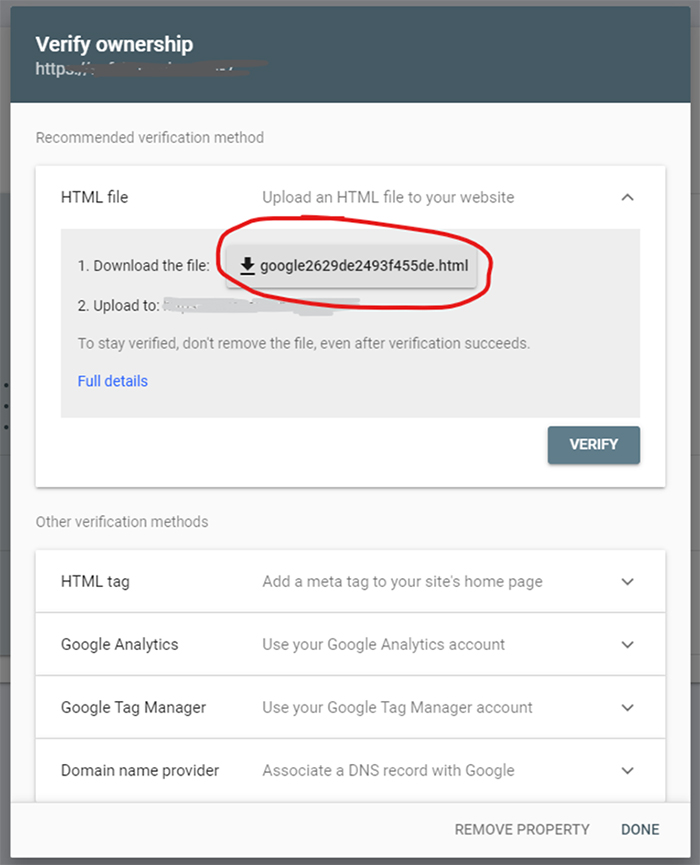
6. Once the file has been uploaded we will let you know. Once we do, click the ‘Verify’ button. You’ll then see the following message. Click ‘GO TO PROPERTY’.
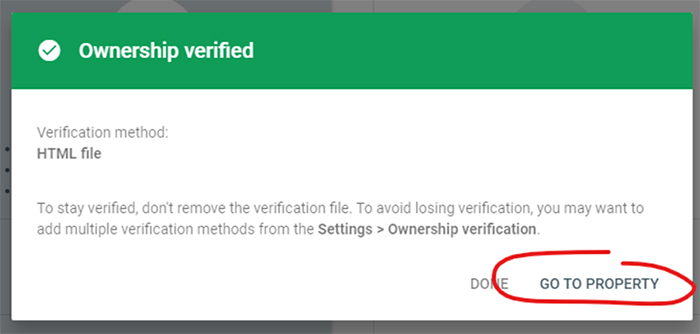
7. Now it’s time to submit the sitemaps. Sitemaps will need to be activated on your website. If you are not sure they have, please ask and we will let you know. In the sidebar, click ‘Sitemaps’.
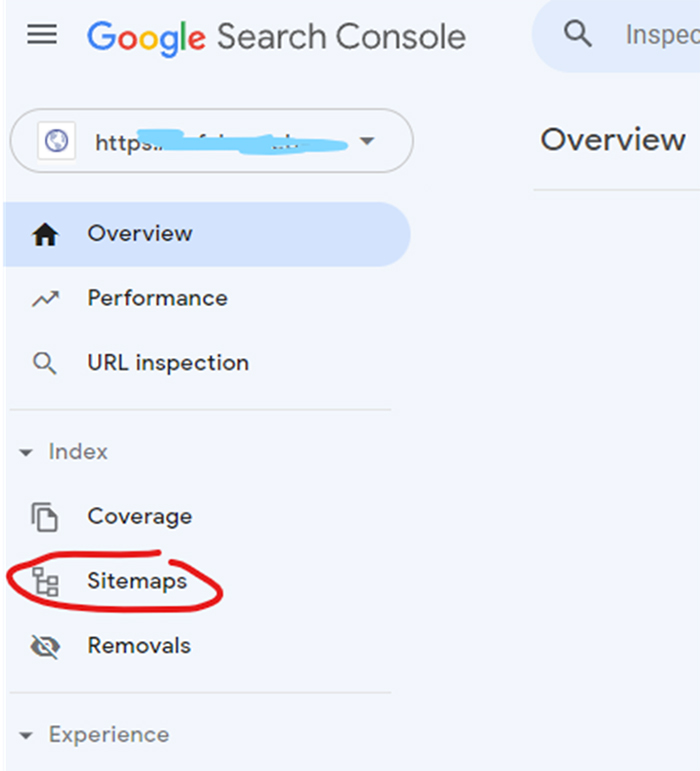
8. You’ll now need to enter the sitemap URLs. Depending on your website, these will be different. If you are not sure, please contact us and we will confirm them for you. They almost certainly will be:
page-sitemap.xml
post-sitemap.xml
Copy and paste page-sitemap.xml into the field and click ‘Submit’.
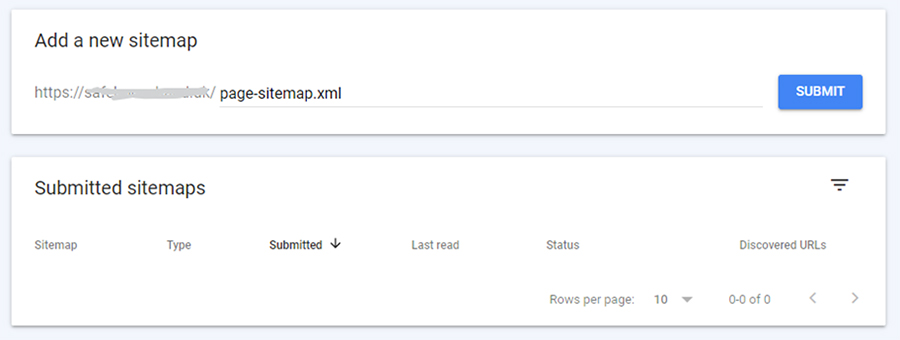
9. You should then see this success message:
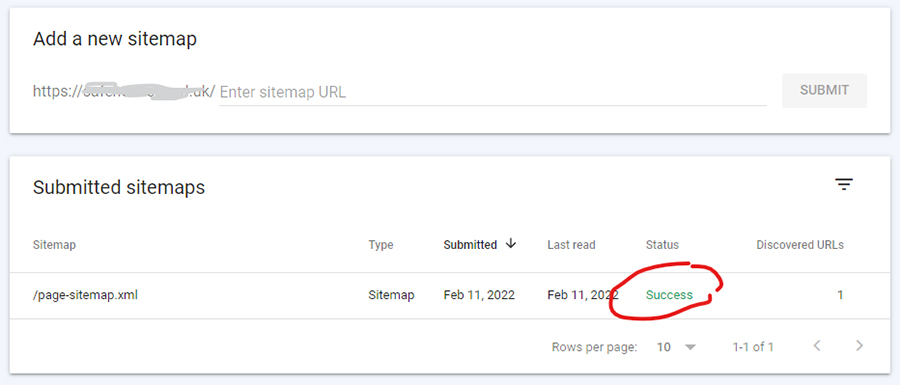
10. Repeat Step 8 with any other sitemap URLs.
11. That’s it. Google will then index your site after it begins crawling it.
If you need any more guidance with linking Google Search Console with your website, please let us know and we will help you set it up.
